Linux 是 UNIX like,UNIX 是一种可以由多个用户同时访问的多用户操作系统。Linux 也可以在不进行任何修改的情况下用于大型机和服务器。但这会引发安全问题,因为未经请求或恶意的用户可能会损坏、更改或删除关键数据。为了有效的安全性,Linux 将授权分为 2 个级别:权限(permission)和所有权(ownership)。
Linux 文件权限
Linux 文件权限系统基于用户(user)、用户组(group)和其他用户(other)的访问级别来控制文件和目录的访问。权限(permission)包括读取(r)、写入(w)和执行(x)。
基本概念
文件类型:共 7 种类型,需要 3 bits 即可(实际分配了 4 bits)。
| 表示 | 描述 | 文件类型 | 宏定义 | 八进制值 |
|---|---|---|---|---|
| s | 套接字文件 | socket file | S_IFSOCK | 0140000 |
| l | 符号链接(软链接) | symbolic link | S_IFLINK | 0120000 |
| - | 普通文件 | regular file | S_IFREG | 0100000 |
| b | 块设备文件 | block device | S_IFBLK | 060000 |
| d | 目录 | directory | S_IFDIR | 040000 |
| c | 字符设备文件 | character device | S_IFCHR | 020000 |
| p | 命名管道 | named FIFO pipe | S_IFIFO | 010000 |
宏定义定义在文件 #include <sys/stat.h> 中,低 12 bits 为权限位,文件类型只需关心高 4bits,故低 12 bits 填充为 0。
文件权限:共三类权限,每类权限独立控制,故需要 3 bits。
r= read permissionw= write permissionx= execute permission–= no permission
所有权:三类用户,每类用户对文件权限独立控制,故共需要 3 * 3 bits。
- user:文件拥有者。默认情况下,创建文件的人成为其拥有者。
- group:文件拥有者所在用户组(user-group)的其他成员。属于一个组的所有用户都将具有相同的组权限来访问该文件。
- other:除拥有者和用户组成员以外的其他用户。
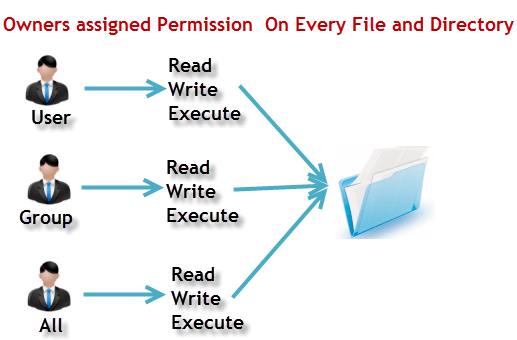
每个“文件”有 9 bits 权限位:每 3 个权限位分为一组,分别代表文件所有者、文件所有者所属组、其他用户。同时,具有 4 bits 的“文件”类型,用于表示 7 种类型。其它 3 bits 为特殊权限位。Linux 文件类型和模式的组织结构如下:
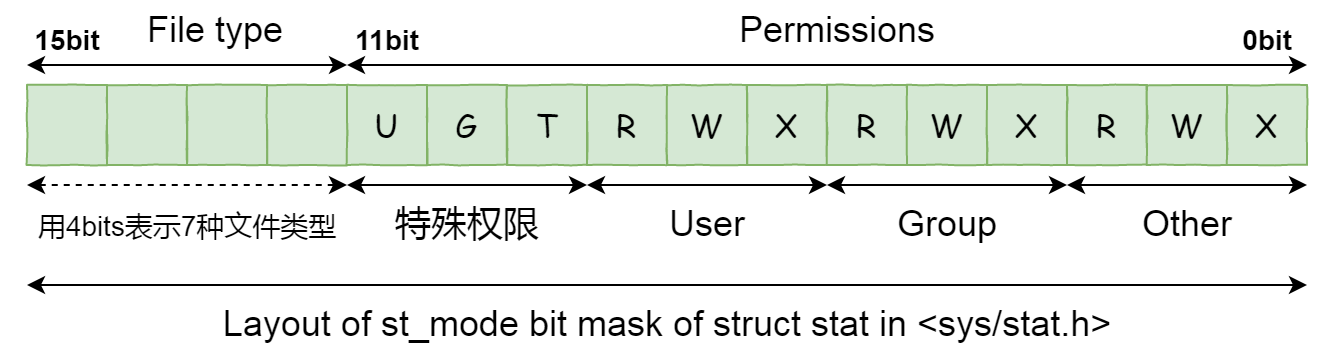
Linux 命令显示示例
1 | $ ls -l |
文件权限表示方式
数字模式
在此模式下,文件权限不表示为字符,而是 表示为三位八进制数。下表给出了所有权限类型的数字。
- 每组权限位用数字表示,r=4,w=2,x=1,然后将三个权限相加得到相应的数字。
| Number | Permission Type | Symbol |
|---|---|---|
| 0 | No Permission | --- |
| 1 | Execute | --x |
| 2 | Write | -w- |
| 3 | Execute + Write | -wx |
| 4 | Read | r-- |
| 5 | Read + Execute | r-x |
| 6 | Read + Write | rw- |
| 7 | Read + Write + Execute | rwx |
例如,一个文件权限的 数字表示法 为764,其对应的 符号表示法 为 -rwxrw-r--。其中,第一个字符代表文件类型,后面三组分别代表文件所有者、组成员、其他用户的权限。在这个示例中:
- owner can read, write and execute
- group can read and write
- other can only read
符号模式
在绝对(数字)模式下,你可以同时更改 3 个所有者的权限。但是,在符号模式下,你可以修改特定所有者的权限。它利用数学符号来修改 Unix 文件权限。
| 操作符 | 描述 |
|---|---|
| + | 为文件或目录添加权限 |
| – | 删除权限 |
| = | 设置权限并覆盖之前设置的权限 |
不同的所有者的表示:
| 标记 | 含义 |
|---|---|
| u | 用户(所有者) |
| g | 用户组 |
| o | 其他用户 |
| a | 所有用户 |
示例命令
ch-change, mod-mode, own-owner, grp-group
chmod:改变文件的权限模式
chmod u+x file.txt:给文件所有者添加执行权限chmod g-w file.txt:删除用户组的写入权限chmod o=rwx file.txt:设置其它用户的文件权限位rwxchmod 644 file.txt:设置文件权限为-rw-r--r--chmod u=rwx,go+x file.txt:设置文件所有者的权限,并给用户组、其它用户添加执行权限
chown:改变文件的所有者和所属组
chown user:group file.txt:将文件所有者修改为user,所属组修改为groupchown root file.txt:将文件所有者修改为root
chgrp:改变文件的所属组
chgrp group file.txt:将文件所属组修改为group
UNIX 接口
stat/fstat/lstat 函数
1 |
|
这些 函数返回指定文件的状态信息,存储在 statbuf 指向的缓冲区中。文件本身不需要任何权限,但在 stat()、fstatat() 和 lstat() 的情况下,需要对通向该文件的路径名中的所有目录具有执行(搜索)权限。
- fstat() 与 stat() 相同,只是要检索其信息的文件由文件描述符 fd 指定。
- lstat() 与 stat() 相同,只不过如果路径名是符号链接(symbolic link),则它返回有关链接本身的信息,而不是链接引用的文件的信息。
struct stat 结构体
1 |
|
该结构中 st_mode 字段就是上文中的“Linux 文件类型和模式的组织结构”那张图,只用了 16 bits 就可以得知文件的类型和权限设置,很节省空间!下面是与 st_mode 字段相关的一些宏定义。
判断文件类型的宏定义:
1 |
|
检查文件权限的宏定义:
1 |
|
参考资料